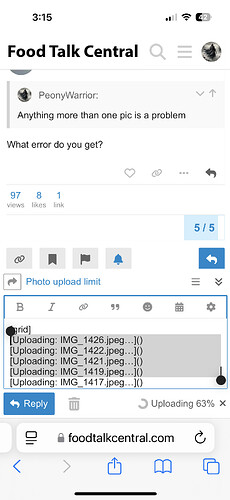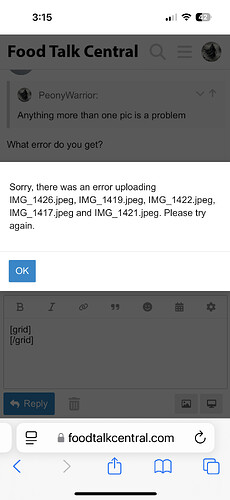I just changed a setting from 5 to 12, that may allow uploading more files at once.
This is environment-specific. What operating system and browser? How many pictures at a time?
Same answers as always. iOS (both iPhone and iPad). It doesn’t matter whether it’s Verizon 500G WiFi or cellular. And it’s only this site. Anything more than one pic is a problem.
What error do you get?
It stalls and times out at an arbitrary upload percentage like 63%, even though it had uploaded fairly quickly up to then (a few seconds). See below. Sometimes it will have successfully uploaded some images at the stall point; sometimes none. In this example, there was no image successfully uploaded out of the five I selected, despite it saying upload is 63% complete. (I recognize that the 63% figure may be phony, as some coders display faux download percentages / hourglasses / download bars so that users feel progress is being made and don’t cancel download prematurely.)
Can you try uploading only three images?
3 vs 5 isn’t the issue. Both have the same results. Sometimes all 3 or 5 photos upload. Sometimes they stall and time out like I explained above. I just tested this four times for sets of three photos. Three times it worked; one time it stalled and timed out.
Even 2 photos can stall and time out.
@PeonyWarrior can you try to replicate the problem on File upload issue - #9 by HAWK - Support - Discourse Meta?
Very busy … maybe this weekend.
even just trying to refresh the site on an iphone is painful sometimes let alone trying to upload a single picture. about 40% of the time the site just hangs. never happens on my android or laptop.
Cannot upload more than 2 photos wtf is going on with the site
What device / operating system and what browser?
I think it’s iOS generally that’s the problem.